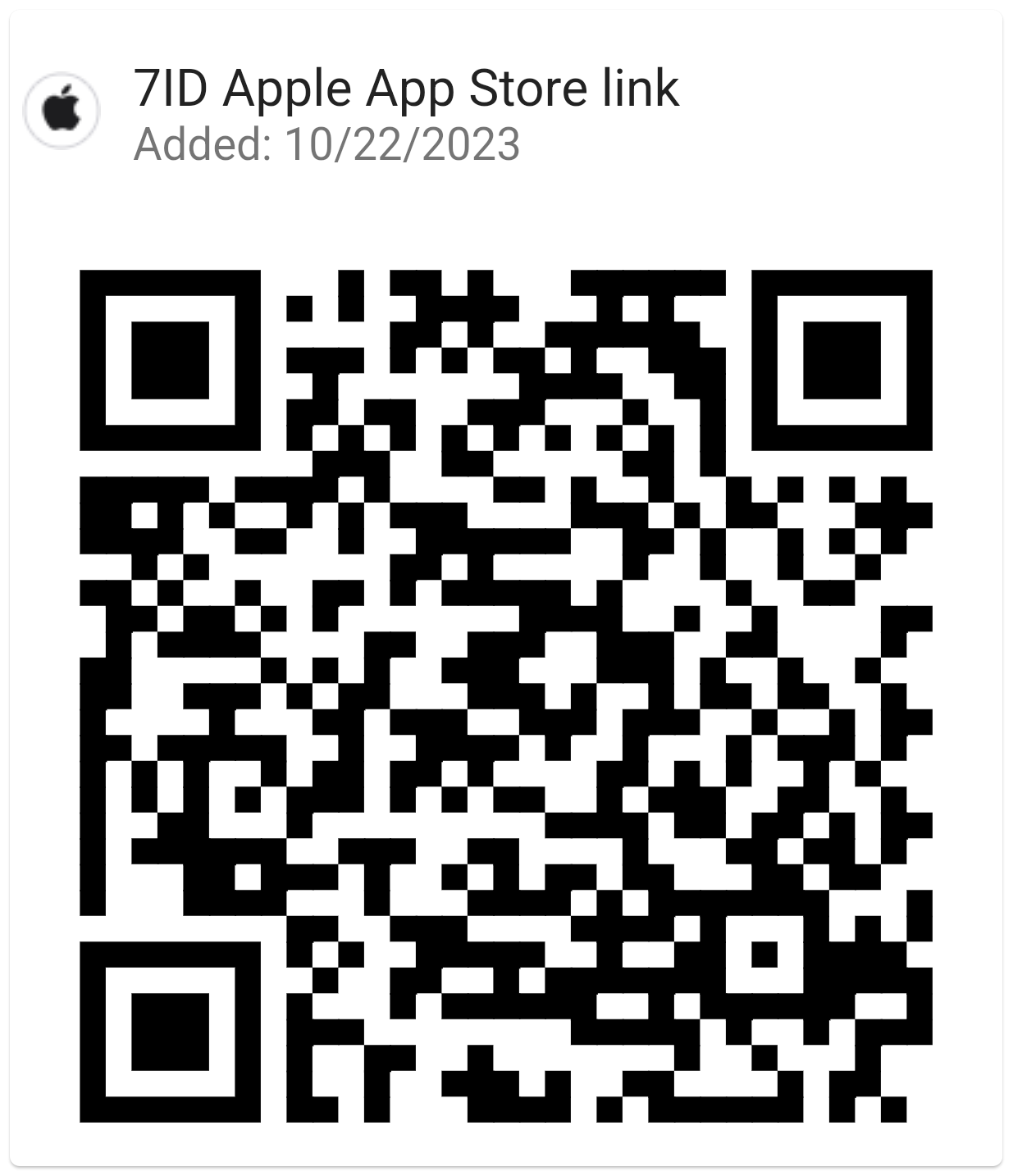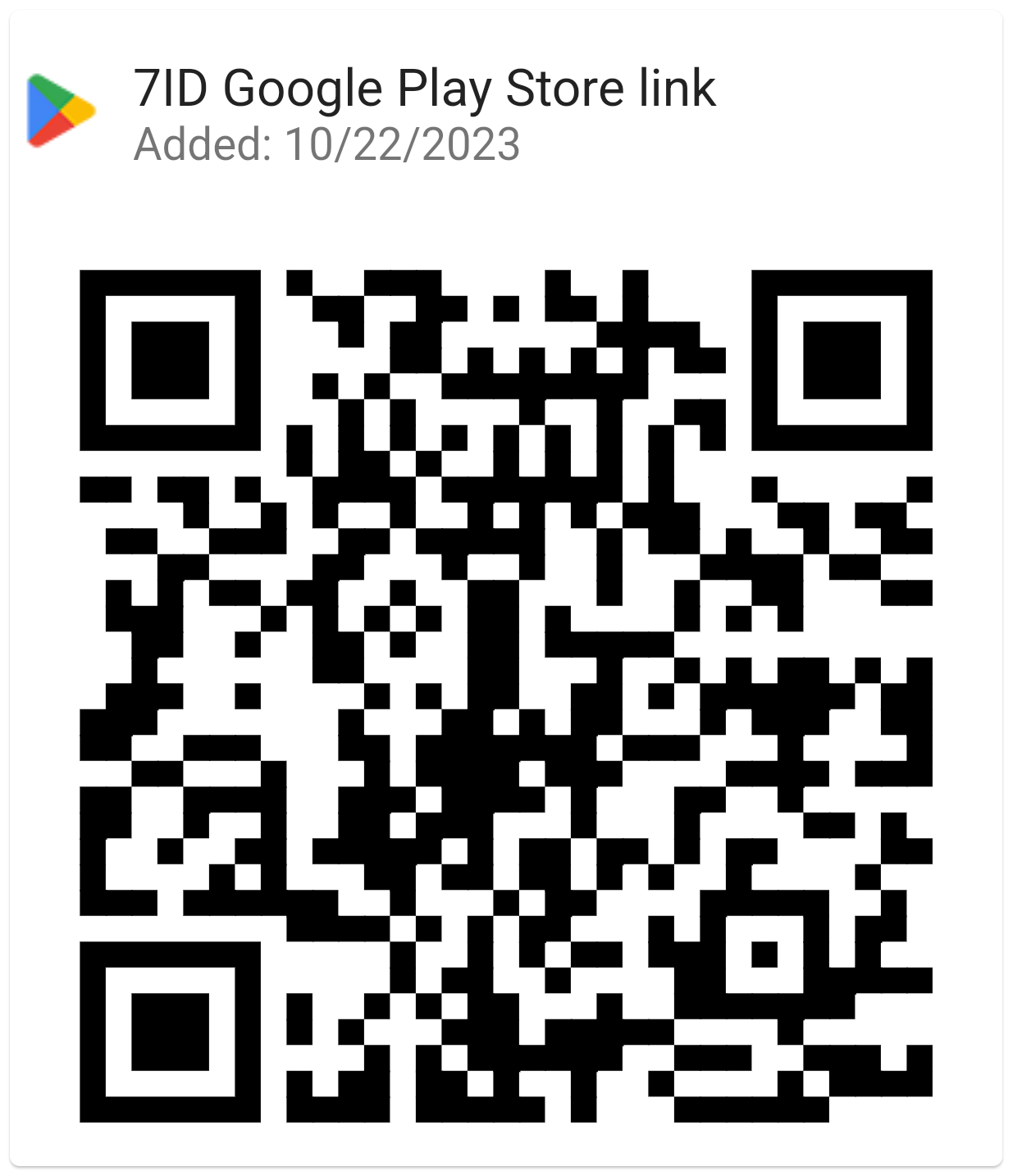Kenyan Passport Photo App
Going through the process of obtaining a Kenyan passport can seem overwhelming, but with the right information, it doesn't have to be difficult.
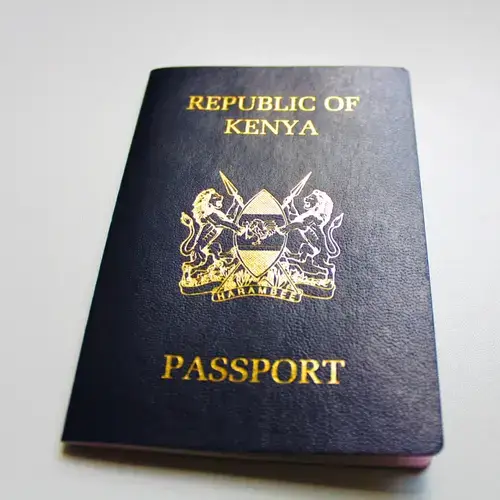
From this article, you will learn how to speed up your Kenyan passport application process using the best passport size photo maker — 7ID app.
Table of contents
- Instantly crop your photo to Kenyan passport photo size
- Replace the background with a plain white
- Get a digital photo for E-citizen application
- Get a template for printing
- How to attach a photo to the online Kenyan e-passport application?
- Business vs. Expert Passport Photo Editing: the Difference
- Tips to take a good passport picture with phone
- How to print a passport photo at home or online?
- Kenyan passport photo requirements checklist
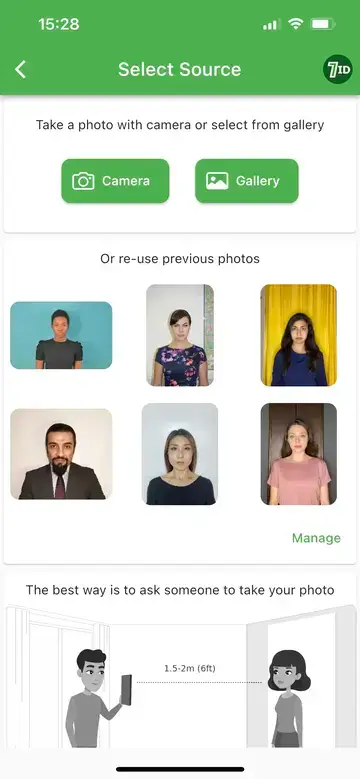
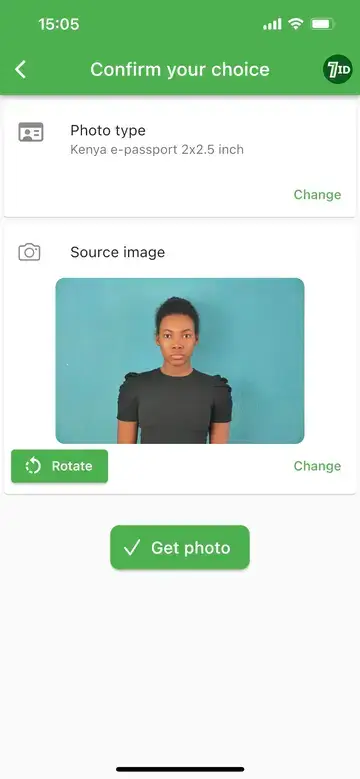
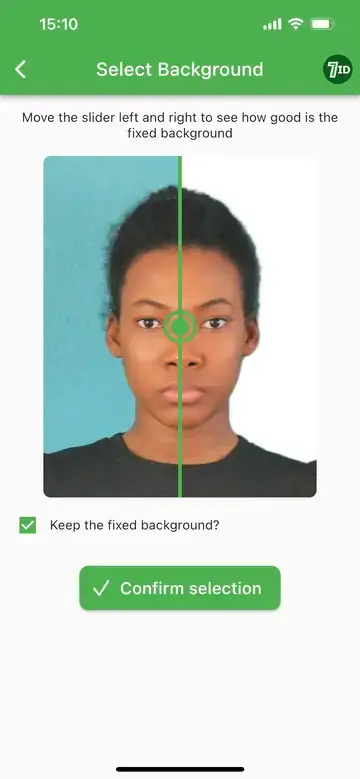
Instantly Crop Your Photo to Kenyan Passport Photo Size
A standard Kenyan passport photo size is 2×2.5 inches or 51×64 mm. After applying online for your Kenyan passport on the eCitizen website, you'll need to submit the 2×2.5 inch photos. The photo you upload during your online registration should be 207×207 pixels.
In addition to the dimensions, the positioning of the face in the photo is also important. The head height should be about 72% of the photo height, with the top edge making up about 8% of the photo height.
With the 7ID app, you can easily resize your photos to meet these specifications or any other country's passport photo specifications. In addition, the 7ID Passport Photo Editor can adjust the head size and eye line positioning.
Replace the Background with a Plain White
The background color for a Kenyan passport picture must be white and with 7ID, this can be achieved effortlessly. By simply uploading your photo and sliding to the left, the background will change to white.
We recommend taking the original photo against a plain background for best results. If your photo has a different background, our professional service can change it too.
Get a Digital Photo for E-Citizen Application
A digital passport photo from the 7ID app can be used directly for your application on the eCitizen website. You would not need a printed version for your online Kenyan passport application, a digital file is sufficient.
Get a Template for Printing
In addition to the digital file, 7ID also provides a free photo template for printing on 4×6 inch (10×15 cm) photo paper. Each print will give you four photos suitable for your passport application.
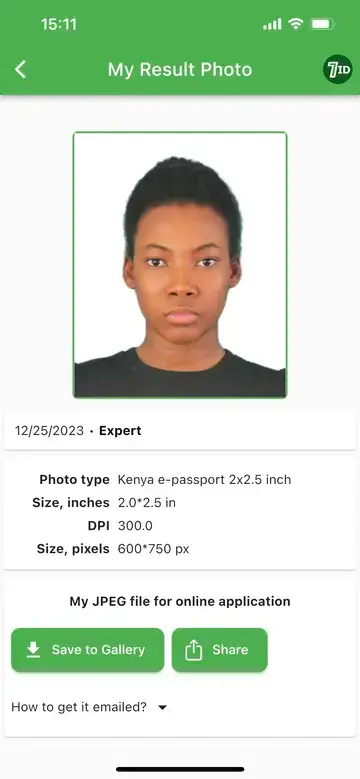
Kenyan passport photo example
How to Attach a Photo to the Online Kenyan e-Passport Application?
You can apply for a Kenyan passport, renew it, or get a replacement online:
- First, register on the eCitizen website. The registration requires a 207×207 pixel photo.
- Fill out the application.
- During the application process, attach your Kenya photo for online submission that you have received from 7ID.
- Once you have completed the form, pay the required passport fee online.
Business vs. Expert Passport Photo Editing: the Difference
By knowing the differences between Business and Expert Passport Photo Editing, you can make the best choice for your needs:
- Expert 7ID Photo Editing uses advanced AI technology to perform top-notch photo manipulation. This service offers technical support and guarantees the results you want, even promising a free redo if you're not satisfied. The Expert feature focuses on critical details to ensure a smooth application process.
- Business Photo Editing offers extra security with the priority support - for those who value time and freedom.
Tips to Take a Good Passport Picture with Phone
Taking the perfect Kenyan passport photo yourself can save you a lot of time and money. Here are some simple steps to help you capture the ideal passport photo using only your smartphone:
- Find a well-lit area, preferably near a window, to avoid harsh shadows.
- Make sure your phone is stable on a surface or tripod for clear, focused shots.
- Keep your posture upright, look directly into your device's camera, maintain a neutral facial expression, and keep your eyes open.
- For a variety of options, take several photos and then choose the best one. Remember to leave room for possible cropping in the 7ID app.
- With a single click, you can easily upload your selected photo to the 7ID app and let our expert team take care of the necessary formatting and background adjustments.
How to Print a Passport Photo at Home or Online?
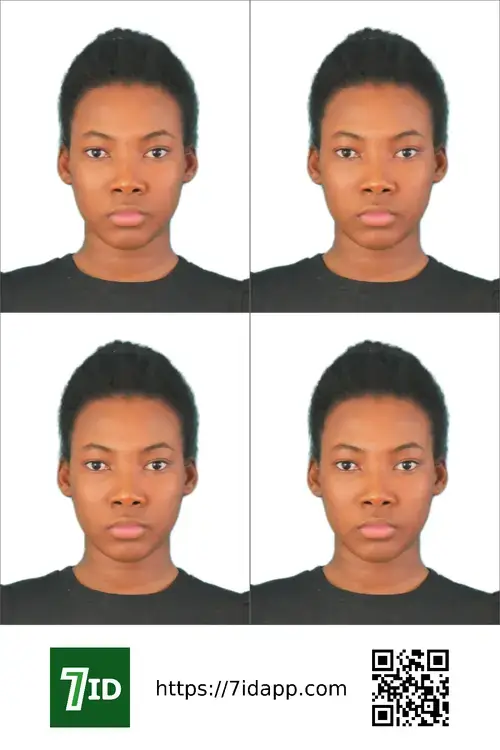
You can easily print your Kenyan passport photo at home or through numerous online photo services.
7ID will provide you with a file containing four individual photos. To print your Kenyan passport photos, follow these easy steps:
- First, upload your Kenyan passport photo provided by 7ID to the home page of your chosen online photo service. Select the 4×6 print passport size photo option.
- Fill in the required details.
- Make an online payment.
- Wait for your photos to be delivered to your doorstep the same day.
Alternatively, if you have the basic tools at hand, you can print your Kenyan passport photos in the comfort of your own home. You'll need a color printer and high-quality 4×6 inch (10×15 cm) photo paper. Locate the template provided by 7ID on your computer, adjust your printer settings to the correct paper size, and print.
Kenyan Passport Photo Requirements Checklist
To meet the Kenya passport photo requirements, please follow the directions below:
- The standard size for a Kenyan passport photo should be 2×2.5 inches or 51×64 mm, with the height of the head making up approximately 72% of the image height.
- The digital file of the photo should be in JPEG format. Dimensions of a passport size photo should be no larger than 200 kilobytes.
- The background should be a solid white.
- The photo should be naturally colored, with the applicant's hair pulled back behind the ears. The person in the photo should be looking directly at the camera.
- The image should be high resolution, with no signs of ink stains or wrinkles.
- Headwear should be avoided, although exceptions may be considered for religious reasons. The photo should be recent, no more than six months old, with sharp focus and cleanliness throughout.
- The photo should be a close-up of the individual's face and shoulders, with the face covering 70-80% of the image.
Create compliant passport photos effortlessly. 7ID Photo Editor App — your easy passport photo solution
Read more:
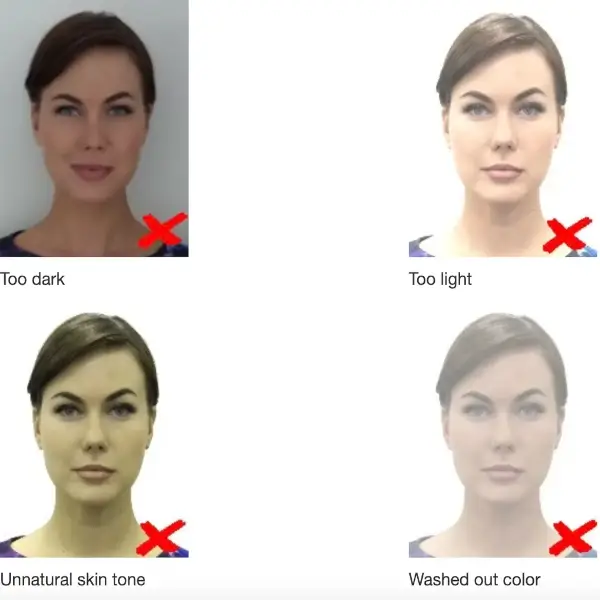
Avoiding Bad Passport Photos: Rules And Tips
Read the article
Bahrain Passport & ID Photo App: Get Your Photo Hassle-Free
Read the article